Flyweight Pattern
Description:
» The Flyweight pattern reduces the cost of working with large numbers of very small objects;» The Flyweight pattern is specifically designed to be used when all the following conditions are in place:
- there is a very large number of objects (thousands) that may not fit in memory;
- most of the state can be kept on disk or calculated at runtime;
- the remaining state can be factored into a much smaller number of objects with shared state.
Use When:
» There are many objects to deal with in memory;» There are different kinds of state, which can be handled differently to achieve space savings;
» There are roups of objects that share state;
» There are ways of computing some of the state at runtime.
//Define the Pattern Interface and Handler Objects.
//Define the IFlyweight interface to be used as the "blueprint" for the main application classes.
public interface IFlyweight
{
int Width { get; }
int Height { get; }
void Load(string filename);
string GetThumbnailSize();
}
//The Flyweight class (object) inherits from the IFlyweight interface and implements the Load() and GetThumbnailSize() methods.
public class Flyweight : IFlyweight
{
private Image _thumbnail;
public int Width { get; private set; }
public int Height { get; private set; }
//The Load() method essentially takes a large object (image) and creates a smaller version (25%) of the object (thumbnail).
public void Load(string filename)
{
//Prepare extraction of the embeded image file
Assembly assembly = Assembly.GetExecutingAssembly();
string resourcePath = $"PatternsConsole.Structural.Flyweight.Images.{filename}";
using (Stream stream = assembly.GetManifestResourceStream(resourcePath))
{
if (stream != null)
{
Bitmap photo = new Bitmap(stream);
_thumbnail = new Bitmap(photo, photo.Width / 4, photo.Height / 4);
Width = photo.Width;
Height = photo.Height;
}
}
}
//The GetThumbnailSize() method provides a means to view the dimensions of the smaller object (thumbnail).
public string GetThumbnailSize()
{
return $"{_thumbnail.Width} x {_thumbnail.Height}";
}
}
//Define the IFlyweight interface to be used as the "blueprint" for the main application classes.
public interface IFlyweight
{
int Width { get; }
int Height { get; }
void Load(string filename);
string GetThumbnailSize();
}
//The Flyweight class (object) inherits from the IFlyweight interface and implements the Load() and GetThumbnailSize() methods.
public class Flyweight : IFlyweight
{
private Image _thumbnail;
public int Width { get; private set; }
public int Height { get; private set; }
//The Load() method essentially takes a large object (image) and creates a smaller version (25%) of the object (thumbnail).
public void Load(string filename)
{
//Prepare extraction of the embeded image file
Assembly assembly = Assembly.GetExecutingAssembly();
string resourcePath = $"PatternsConsole.Structural.Flyweight.Images.{filename}";
using (Stream stream = assembly.GetManifestResourceStream(resourcePath))
{
if (stream != null)
{
Bitmap photo = new Bitmap(stream);
_thumbnail = new Bitmap(photo, photo.Width / 4, photo.Height / 4);
Width = photo.Width;
Height = photo.Height;
}
}
}
//The GetThumbnailSize() method provides a means to view the dimensions of the smaller object (thumbnail).
public string GetThumbnailSize()
{
return $"{_thumbnail.Width} x {_thumbnail.Height}";
}
}
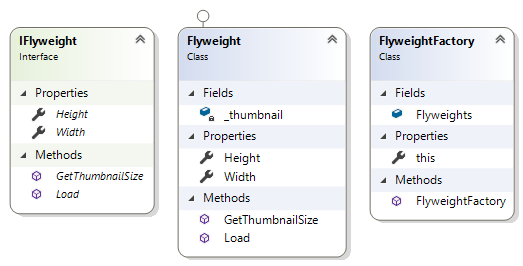
//Define the Pattern Interface and Handler Objects.
//Define the IFlyweight interface to be used as the "blueprint" for the main application classes.
public interface IFlyweight
{
int Width { get; }
int Height { get; }
void Load(string filename);
string GetThumbnailSize();
}
//The Flyweight class (object) inherits from the IFlyweight interface and implements the Load() and GetThumbnailSize() methods.
public class Flyweight : IFlyweight
{
private Image _thumbnail;
public int Width { get; private set; }
public int Height { get; private set; }
//The Load() method essentially takes a large object (image) and creates a smaller version (25%) of the object (thumbnail).
public void Load(string filename)
{
//Prepare extraction of the embeded image file
Assembly assembly = Assembly.GetExecutingAssembly();
string resourcePath = $"PatternsConsole.Structural.Flyweight.Images.{filename}";
using (Stream stream = assembly.GetManifestResourceStream(resourcePath))
{
if (stream != null)
{
Bitmap photo = new Bitmap(stream);
_thumbnail = new Bitmap(photo, photo.Width / 4, photo.Height / 4);
Width = photo.Width;
Height = photo.Height;
}
}
}
//The GetThumbnailSize() method provides a means to view the dimensions of the smaller object (thumbnail).
public string GetThumbnailSize()
{
return $"{_thumbnail.Width} x {_thumbnail.Height}";
}
}
//Define the IFlyweight interface to be used as the "blueprint" for the main application classes.
public interface IFlyweight
{
int Width { get; }
int Height { get; }
void Load(string filename);
string GetThumbnailSize();
}
//The Flyweight class (object) inherits from the IFlyweight interface and implements the Load() and GetThumbnailSize() methods.
public class Flyweight : IFlyweight
{
private Image _thumbnail;
public int Width { get; private set; }
public int Height { get; private set; }
//The Load() method essentially takes a large object (image) and creates a smaller version (25%) of the object (thumbnail).
public void Load(string filename)
{
//Prepare extraction of the embeded image file
Assembly assembly = Assembly.GetExecutingAssembly();
string resourcePath = $"PatternsConsole.Structural.Flyweight.Images.{filename}";
using (Stream stream = assembly.GetManifestResourceStream(resourcePath))
{
if (stream != null)
{
Bitmap photo = new Bitmap(stream);
_thumbnail = new Bitmap(photo, photo.Width / 4, photo.Height / 4);
Width = photo.Width;
Height = photo.Height;
}
}
}
//The GetThumbnailSize() method provides a means to view the dimensions of the smaller object (thumbnail).
public string GetThumbnailSize()
{
return $"{_thumbnail.Width} x {_thumbnail.Height}";
}
}